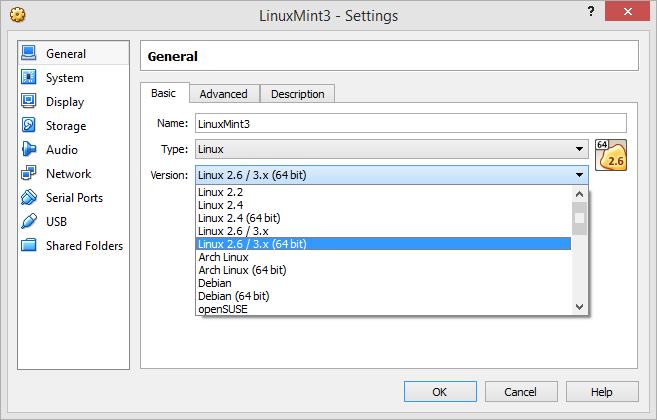bradyep.com
A Vanity Website
Getting Past the Black Bootup Screen in Linux Mint
I plan on making a full post about VirtualBox and the state of Linux at some point in the future, but first I'd like to throw something out there in case someone comes across this while searching for help.
Virtualization has come a long way these last few years. Upon installing Windows 8 on my latest PC I was impressed with Microsoft's Hyper V software, which allowed you to run, among other things, different copies of Windows. This was especially helpful for running a virtualized copy of Windows XP so I could test how this and other websites I've built look on Internet Explorer 8, which sadly is still pretty commonly used today.
A few things about Hyper-V though. First, it requires your CPU to support VT-X virtualization, which greatly improves the performance of virtualized machines, but may not be present for older or non-Intel chips. Hyper V also requires VT-X to be enabled in the BIOS, which mine wasn't when I initially built and fired up the machine. Finally, and this is the kicker, if Hyper-V is up and running, it is the only thing that will be able to make use of your VT-X functionality!
This threw me for a loop as I was attempting to get my freshly downloaded and burnt copy of 64-bit Linux Mint up and running. For some reason it would just hang at the screen you see below when trying to boot from the DVD.

So after doing quite a bit of research I learned that I actually had to fully disable Hyper-V in Control Panel -> Uninstall a Program -> Turn Windows Features On or Off, before Virtual Box could make use of VT-X and give me the options I needed to install a 64-bit copy of Linux as you see below